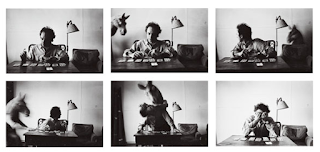A camera that implements multiple flashes can be used to find depth edges or create stylized images. Successive flashing of strategically placed flash mechanisms results in shadows along the depths of the scene. This information can be manipulated to suppress or enhance details or capture the intricate geometric features of a scene (even those hidden from the eye), to create a non-photorealistic image form.
Here the movement and projection of the ball is shown through the many different balls in the picture which convey the bounces of the ball. This also gives the sense of lines which are in the shapes of arcs which get smaller towards the right. Therefore showing the movement of the ball.
In this photo the different stages of the golfers swing is shown which is made clear through the many different straight lines, showing the shaft of the golf club. The lines and shapes in the picture are enhanced by the dark surroundings. Also the ball appears 5 times which projects its movement as they are all heading towards the same direction. The last ball is streaked which gives the impression of movement.
This picture contains eight different images within it. The different pictures illustrate the different stages of the dancers movement as the body is poses in eight different positions. The shape and structure of the body is enhanced through the use of the dark background. Each picture overlaps each other and seems like the opacity levels have been altered.